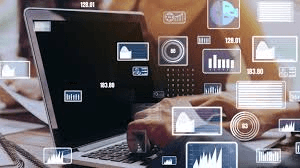
How to Perform a Basic Security Audit on Your Computer
July 18, 2024
Learn how to perform a crucial personal computer security audit to protect against cyber threats in your computer. Strengthen your defenses with steps like software updates, password management, antivirus software, and more. Take control of your cybersecurity today!
Cybersecurity
In a world where cyber attacks are growing more powerful and subtle; targeting individuals the most, it's necessary that cybersecurity audits are conducted. This audit is a general check of the security status of a system to ascertain the potential of breaches in a computer system.
Security Audits is not only meant for organisations and government bodies, its importance also affects individuals.
According to a publication by Parachute, individual attacks contribute to 95% of cyber attacks. As funny as it may sound, a lot of these organisational breaches are caused by flaws coming from employees—the weakest link in an organisation's cyber security landscape. These employees use computers that are first breached, thus enabling the attackers to gain and escalate privileges to further exploit the organisation.
It is therefore very important for individuals to conduct personal security audits on their computers, and in this publication, you'd be guided on how to conduct a personal security audit for your personal computer to strengthen your security. Aside from that, after reading this blog post, you'd understand the importance of security audits and its role in keeping us safe from cyber harm.
Steps To Conducting a Personal Security Audit.
Take charge of your security by being the security auditor of your PC with these steps.
Despite the fact that these steps are based mainly on computers, mobile phone users can incorporate them also to analyse potential vulnerabilities.
Update Software and Operating System:
Your OS has the highest privilege in the software architecture ring, if your OS kernel is breached, then an attacker has complete control over your computer.
Device manufacturers consistently roll out software updates for computers to meet with the current trends. These updates contain security patches, bug fixes and compatibility fixes, once such updates are available for your device, upgrade your computer(s) to those versions.
Part of your duty as a 'temporal security auditor' for your personal computer is to check for the availability of updates and take the required action.
Updating your device softwares is pretty easy, simply head to your settings and find the software updates section. Alternatively, you can simply use the search bar to go directly to the page.
For a comprehensive elaboration of how to update your computer, check here if you're a windows, MacOS or Linux user.
Additionally, you can turn on automatic updates to update your system software and drivers.
Check and Strengthen Passwords:
Passwords are very fundamental when it comes to protecting the data stored on your computers.
After updating your software, the next step is to check your passwords and strengthen weak passwords. Check all your passwords and strengthen them. You can use this guide to create a strong password that's hard for intruders to attack.
Aside from strengthening your passwords, you can store them in an encrypted file. Here's a guide on how to encrypt a file on windows. All you have to do is create a word file, write those passwords in it, and encrypt it. By doing so, the password is stored on your local disk.
Make use of Antivirus Softwares:
Antivirus are softwares that track down viruses on devices. They perform various actions like deleting the virus, alerting users and even preventing them from being installed.
Some manufacturers add antivirus softwares as part of the utility system softwares in a computer, if your computer doesn't come pre-installed with an antivirus, you can check your store for one and get a reputable one.
It doesn't just end with installing an antivirus, if you already have an antivirus software, when making a personal security audit, check if it's outdated, and if it is, update it to the latest version.
Pro tip: Your default security tool on your PC is oftentimes the best. For Windows, it's the Windows Defender. Keep them up to date always.
Check for Suspicious or Unused Applications and Programs:
This step is usually simplified by producers as many computers can tell the usage frequency of applications and programs.
Check for those applications you don't use often and delete them since they'd long be outdated, and outdated programs pose serious risks to a computer since their security features can no longer stand the powers of newer malwares.
Before deleting any unused program, ensure you make a last scan for important files that you might want to save or move to a safer location.
Backup Your Data:
As a last step, backup your data using backup services like Apple iCloud, also found in Windows, Google Cloud Drive, or even back it up to a local storage drive for offline access.
Brace yourself for Cybersecurity Knowledge:
You don't need to be a cyber security professional to be able to do security audits and protect your data and your computers. Cyber attacks keep getting more advanced daily, and at the same time, cyber security professionals are creating newer ways to fight these new attacks, so as an individual, you need to constantly educate yourself about trends in the industry to know the latest. You don't need to actively keep up with all that's happening as that can be overwhelming, but having a fundamental knowledge of concepts in cybersecurity, especially in areas like social engineering, brute force, browsing habits and password ethics is highly recommended.
Conclusion
A simple security audit won't take much of your time, it's something you can finish up within 30 minutes, so it's not meant to be a burden on your daily routine.
Conducting periodic audits that checks for potential security compromises has immense benefits.
Note, a personal security audit doesn't replace one done by a professional, but, if you constantly conduct audits on your computer, you might not need a professional in a long time.
See moreLeave a Reply
Your email address will not be published.
Required fields are marked*
Comment *
Name*
Email*