
Undersea Fibre Optic Cables Damaged, MTN, and other Servers affected.
March 20, 2024
Few days ago, citizens of Nigeria woke up and could no longer access the majority of sites online with the exception of the Meta Platforms and Google.
devices
Latest in tech
Few days ago, citizens of Nigeria woke up and could no longer access the majority of sites online with the exception of the Meta Platforms and Google. Later on, it was discovered to be an issue specific with users of MTN and some Airtel users.
People began complaining, as in the past, the network with MTN has shut down many times. The last one that happened was on the 28 of February when the majority of MTN users could not make and receive calls and could also not access the Internet.
A broadcast message was sent by MTN to their users apologising and explaining that certain undersea fibre optic cables carrying internet access had been damaged.
The issue has since continued with other African countries experiencing this malady with West Africa being hit the most.
In an era where internet penetration is high and the internet fuels a lot of business, business operations that rely heavily on the internet have been severely affected.
A temporary solution has been discovered and this article focuses on how to help you get access back to your favourite sites.
How You Can Access The Internet Despite MTN’s Network Disconnection
- Find someone with a good internet.
If you can't access Google Play Store or Apple App Store, find someone with better Internet connectivity and ask them to hotspot you. The goal here is to simply have a network that can access your app store, for Android users, since the Play Store is affiliated with Google, it should open with your MTN - Search for X-VPN
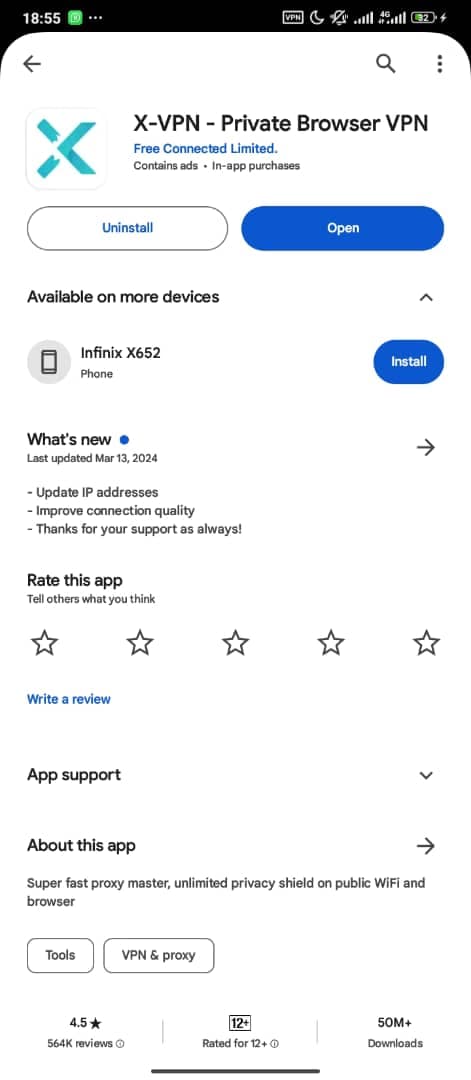
Here is what the App looks like on the Google Play Store and it looks very similar on the App Store.- Install and open
After locating the exact right app, install it and open it.
Once it has opened, you'd find a prompt for a premium plan, click on the cancel and go to the home page. If you want the premium plan, you can subscribe to the premium plan of your choice, but since that's not what we are dealing with, you skip that and follow the guide. - Connect with the righ server
There are many servers in the App. Once you get to the home page, you'd find an option to choose location or connect to UDP. UDP is the one you should click on.
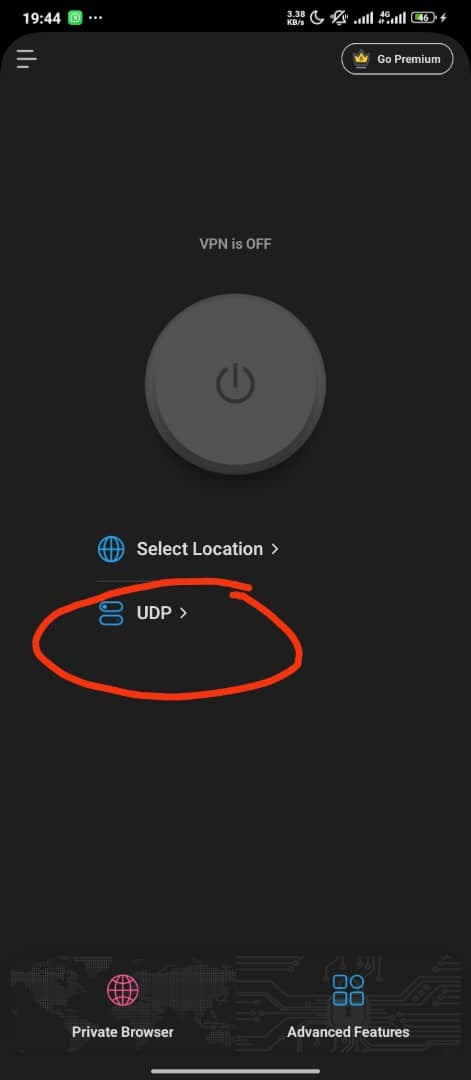
- Click on the UDP and this page will pop up:

You can see that UDP is recommended for every feature X-VPN gives.
Once you're connected, you'd either see a VPN icon on top of your phone or a key icon, indicating that your connection has been securely connected to a VPN, in this case, X-VPN.
Cons of using this VPN
X-VPN is normally okay to use, but connecting to UDP might sometimes cause your VPN connection to be interrupted. Aside from that, there's no other known side effects of using this VPN. Once it is disconnected, you can know as the icon will no longer be there and you can quickly reconnect back.
Conclusion
It is frustrating to be unable to access your favourite sites, and this is why we at Techgix brought this article to you.
Keep surfing the net like a King that you are.
Leave a Reply
Your email address will not be published.
Required fields are marked*
Comment *
Name*
Email*